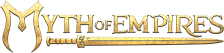
Binding Myth of Empires International Edition Accounts with Steam Accounts
Dear Players,
In order to allow players who purchased Myth of Empires on Steam to also use the International Edition, we will make available an account binding function on February 28, 2022. A binding button will appear in the Steam client version of the game. Here’s how to do bind your Steam account to your International Edition account:
1、Create an International Edition account here: https://www.mythofempires.com/cht.html. Click “Purchase Now” or enter the store. You can register an account by clicking the “Register” button in the top-right corner of the page. You’ll be able to login to your account, but do not purchase or activate a key yet.

2、Launch Steam, launch the Myth of Empires game client, and click the “Bind International Account”button on the bottom right of the character interface.

3、In the binding confirmation interface, click “Confirm” to enter the “Bind International Account” window, then enter the information of the not-yet active account you registered in Step 1.

4、Fill in the information of your International Edition account to confirm the binding. After downloading and installing the International Edition client from the official website in step 1, log in on the bound character to start playing. Additionally, after binding, you can use either the Steam account or the International Edition to play the game.

5、If your account is a Steam family shared account, you will need to purchase an activation code after registering the account in Step 1. After activating the account, you can perform steps 2-4. Steam family sharing users can enter the game through the international server client after binding, and the login role is the character data of the bound Steam account.